
Advanced, enhanced operator communication.
The Build2Light™ Image Viewer displays additional parts images, assembly instructions and other procedure details to give operators more visual information.
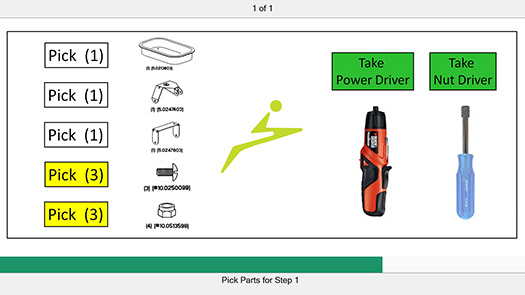
Parts Images.
The Image Viewer can present parts drawings or photographs of special parts to ensure that the correct piece is selected for the active task.
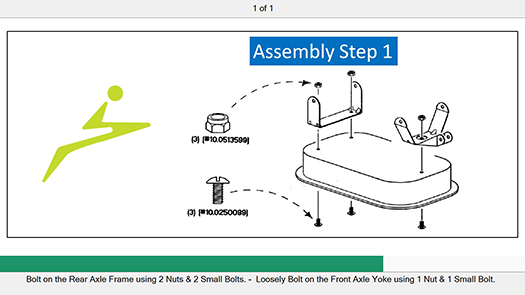
Assembly Instructions.
The Image Viewer system can provides operators with more detailed assembly, kitting or other build instructions.
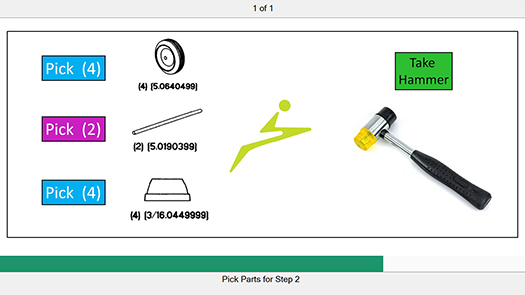
Tool Tip.
The LCD works in tandem with light devices mounted on tool trays or shelves to guide operators to the correct tool for the active job.
Image Viewer Details

The Build2Light Image Viewer is an additional software option. If included, Lightning Pick provides the software and license; users typically provide their own LCD monitor hardware, such as industrial grade, touchscreen monitors.
Explore your potential
► Build2Light Media
See how Build2Light can optimize your unique application with our videos, customer case studies, brochures and other media.
Contact Lightning Pick
► Let's Talk About Your Application
Tell us about your unique order fulfillment process, requirements and challenges.


